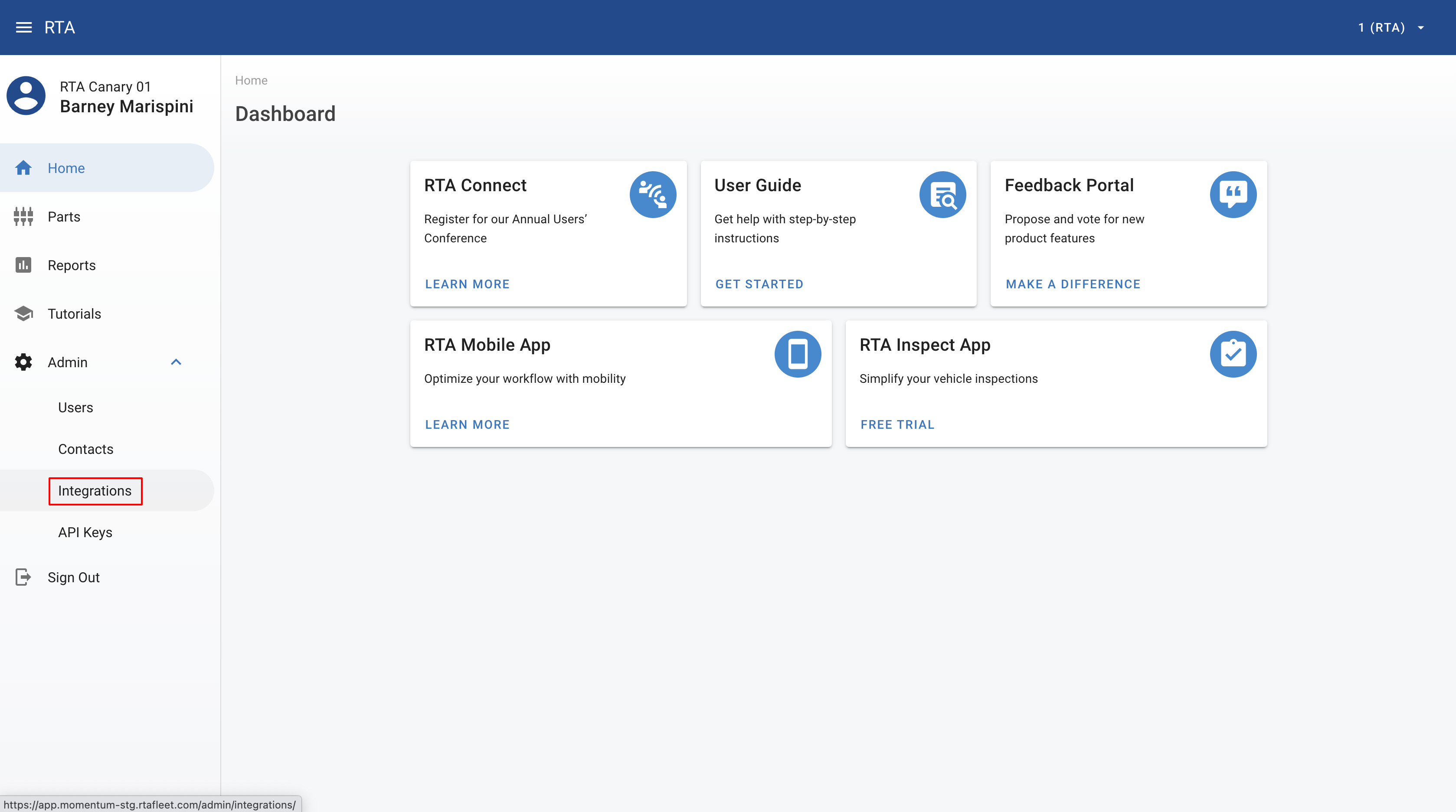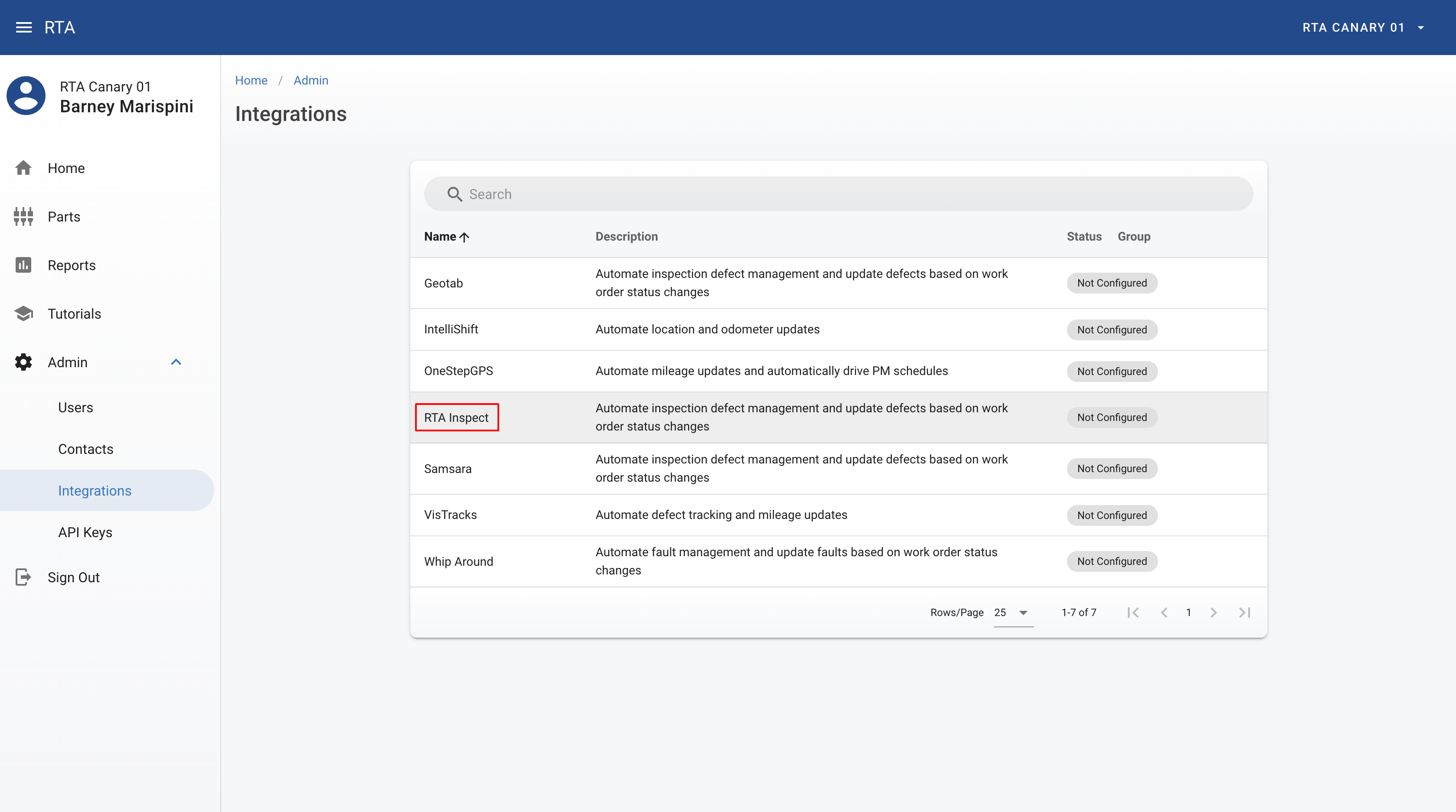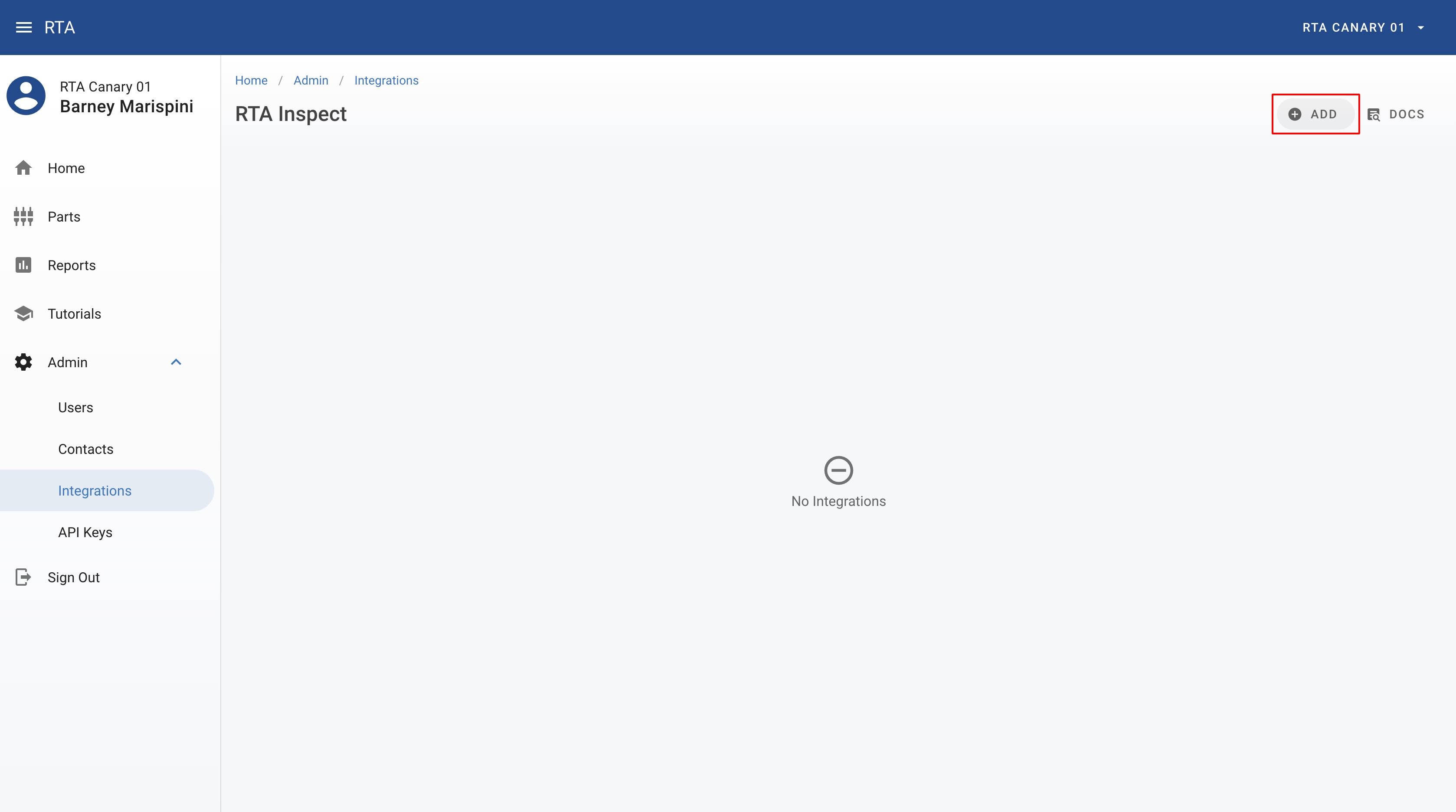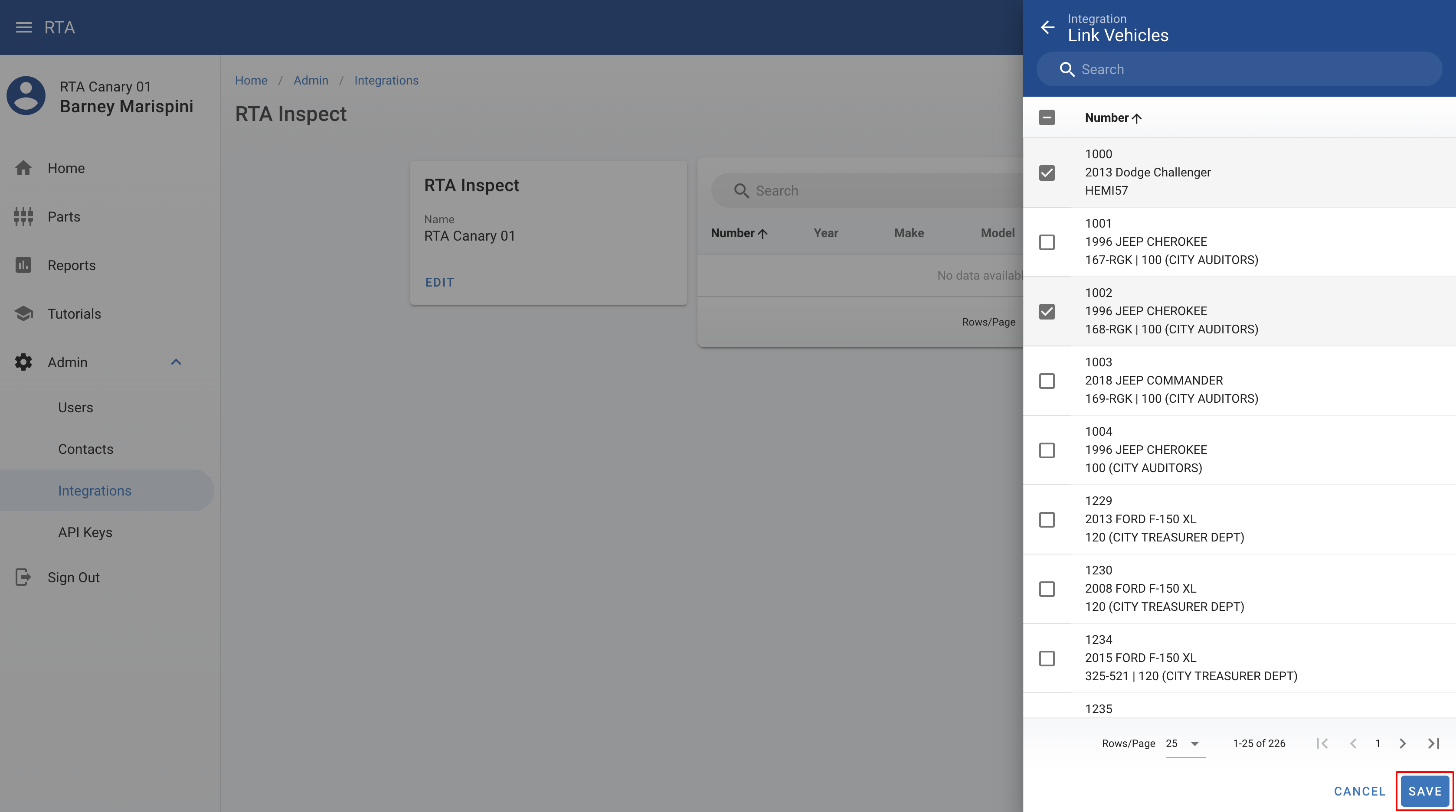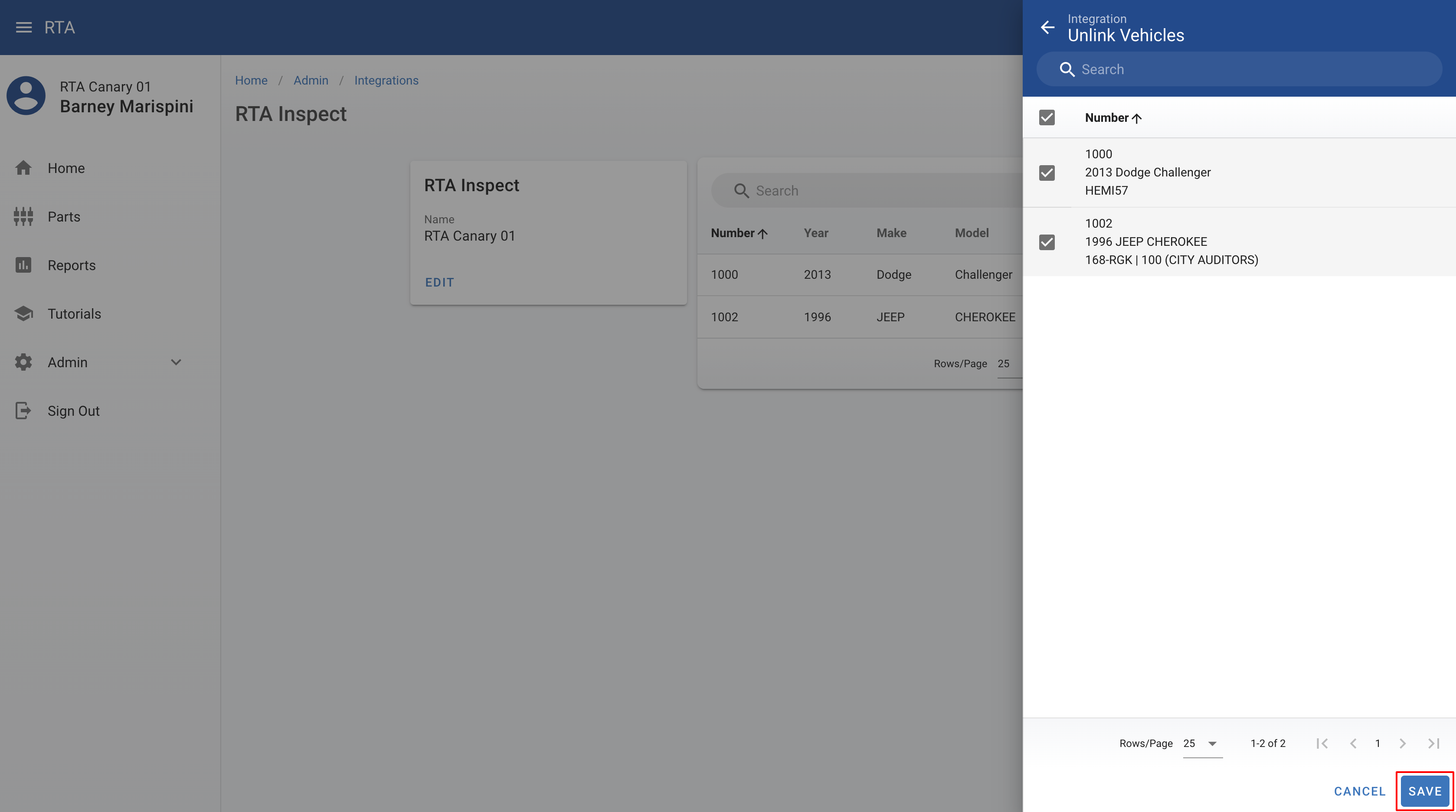The RTA Inspect Integration currently supports the following functions:
Vehicle sync link from RTA to RTA Inspect
Issue sync from RTA Inspect back to RTA, and resolution/assignment statuses from RTA to RTA Inspect
...
Log into the RTA Web App
Click the “Admin” link in the sidebar
Click the “Integrations” link in the “General” card option
Click the “Manage” link in the “RTA Inspect” cardline
Click the “Add” button on the top-right of the screen
Select whether you’re creating a brand new RTA Inspect account or linking to an existing one
...
If linking to an existing account:
...
1. Generate an “integration key” on the RTA Inspect Web App
...
Log into the RTA Web App
Click the “Vehicles” “Admin > Integrations” link in the left sidebarYou should see a list of vehicles. From here, you are able to check boxes, and sync vehicles over to RTA Inspect by pressing the “Sync to RTA Inspect” button., then select “RTA Inspect”
To Link your vehicles, click the “Link” button in the top-right and check the boxes of the vehicles you wish to link to RTA Inspect. Click Save. You can also Unlink vehicles with the same process through the Unlink button.
After hitting save, the vehicles you have selected will begin to be created in RTA Inspect.
That’s it! If you refresh the page after some time, you should start to see some vehicle's integration status change from “SYNC_PENDING” to “SYNCED”see the list of your linked vehicles.
Common Reasons for Syncs Links to Fail
You have exceeded your license limit in RTA Inspect. In RTA Inspect, you are only allowed a certain number of licensed vehicles, so syncing vehicles over the limit will result in failures. No fret! You can simply “Unsync” “Unlink” a vehicle by checking its box and clicking the “Unsync to RTA Inspect” within the “Unlink” button. Once that is done, a license should be freed up, and you can try to sync link again!
Duplicate VIN numbers on vehicles that were manually added to RTA Inspect. When syncing linking over, if you have preexisting vehicles in RTA Inspect, RTA tries to match vehicles based on VINs. If RTA Inspect has 2 vehicles with the same VIN, the integration will fail to sync link because simply, we don’t know which RTA Inspect vehicle that RTA vehicle maps to!
...