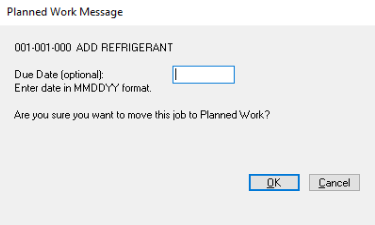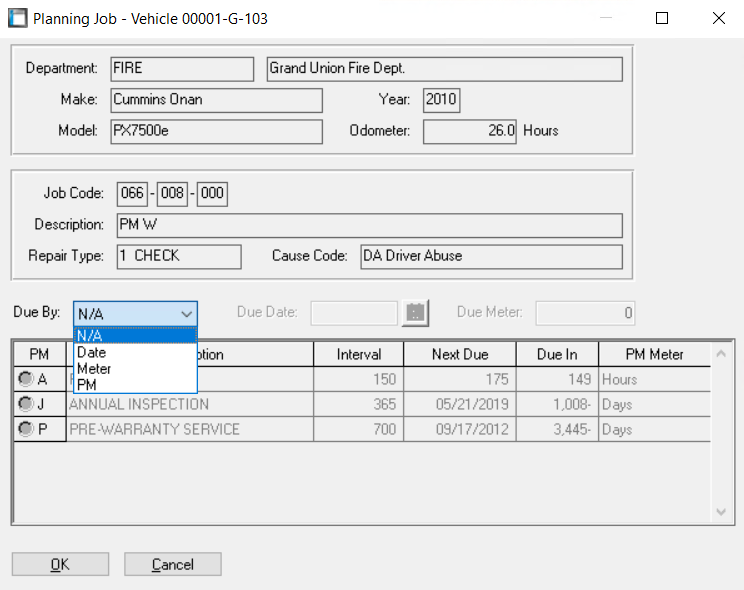...
A details screen will prompt, allowing showing the vehicle details, as well as the options of which event the user to select a “Due Date” and confirm the alteration from a live job line to a rescheduled job line:would like to set the job as “Due By”. The Due options are:
Date
Meter
PM - Detail which PM assigned to the vehicle’s schedule you’d have the reminder appear
The purpose of the Due Date/Meter is to allow the ability to search and organize these planned jobs from the Planned Work report (WF). This overview can be run regularly by Shop Supervisors to determine work priority and plan/assign future jobs. The column header, “Due Date” can be applied to the report lookup as way to filter or organize the jobs:
...