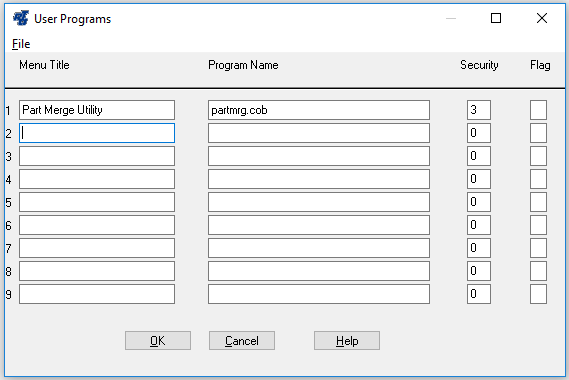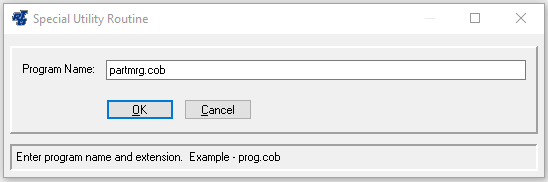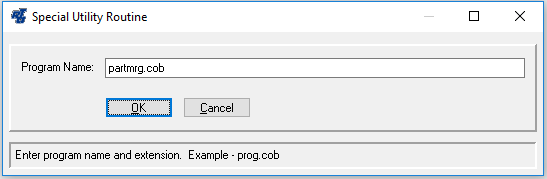...
| Panel |
|---|
This utility can be setup once in RTA and added to the User Programs menu. Adding this utility to the system gives easy access through menu options. 1. Go to System System → User User Programs → Setup Setup User Programs Menu (SRS). 2. Enter Level 3 Password. 3. Enter a description for in the program Menu Title field, such as "Part Merge Utility", in a blank available line. 4. Type "partmrg.cob" in the Program Name field. 5. Click OK. |
...
***Alternately, you can also run the Part Merge Utility program by going to, System → RTA Information → Special Utility Routine (SAU)***
| Panel |
|---|
|
| Filter by label (Content by label) | ||||||||||||||||||
|---|---|---|---|---|---|---|---|---|---|---|---|---|---|---|---|---|---|---|
|
...