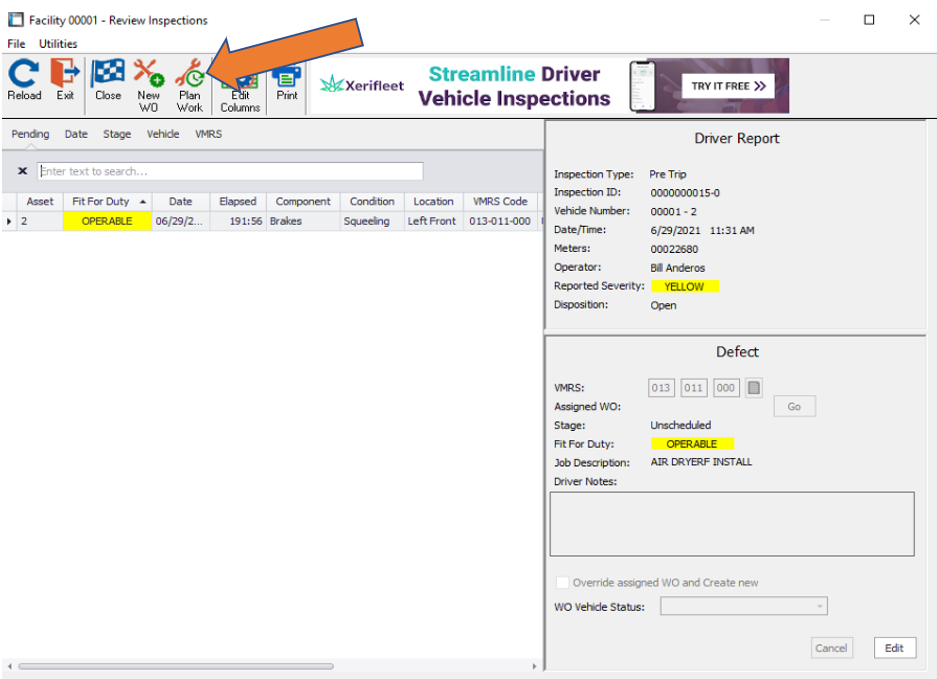...
Follow the same steps as creating a WO line (Edit > enter a valid VMRS code > Notes/Status/etc. > Save), then highlight the report line and click “Plan Work” at the top. This will add this job to the Planned Work report to be edited/created into a work order in the future.
Planned Work Reporting (WF)
Under Work Orders > Planned Work a user can see the total jobs that have been planned through a Work Order or Driver Reports.
This list, similar to most lists in RTA can be edited and filtered based on the user’s needs. One quick tip as of RTA Version 7.4.2 is that the Column Headers of “Due By” have been added, so planned work can be viewed by when it’s due. These “Due” values can be set to Date, Meter or PM (and include the PM Description).
...