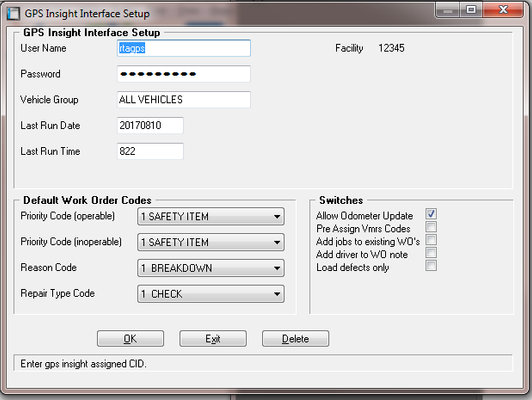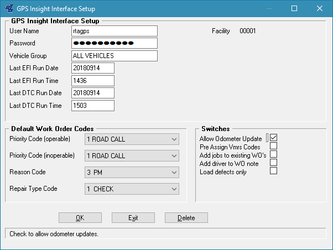...
Interface Setup: Setup is on a per facility level
The GPS Insight module requires a Enhancement code of GPSIST to be enabled for the module to work.
To launch the GPS Insight Interface setup, go to System>RTA Information>Special Utility Routine and type ‘gpsinini.cob’.
Username: The Username of a GPS Insight User. If possible, this should be an admin user that has all permissions to ensure no permissions errors occur.
...
On this screen, the only other thing that needs to be enabled is the “Allow Odometer Update Switch”. Once this has been done, you can proceed to the EFI Setup portion of the GPS Insight Interface.
Running the Interface
Running the GPS Insight interface is very simple, and an automated feature is available at an additional cost(Contact RTA Sales with questions regarding pricing). To run the GPS Insight interface manually, go to Fuel > Fuel Entry > Electronic Fueling > Load Trans, select the facility you would like to run the interface for, and run the load. This launches an automatic retrieval process that downloads a file from GPS insight for the vehicles. Then you select the date range you would like to load the transactions for. Typically, you can leave all of the default options, but may need to be changed for special circumstances.
EFI Setup: This is also on a per facility basis
...