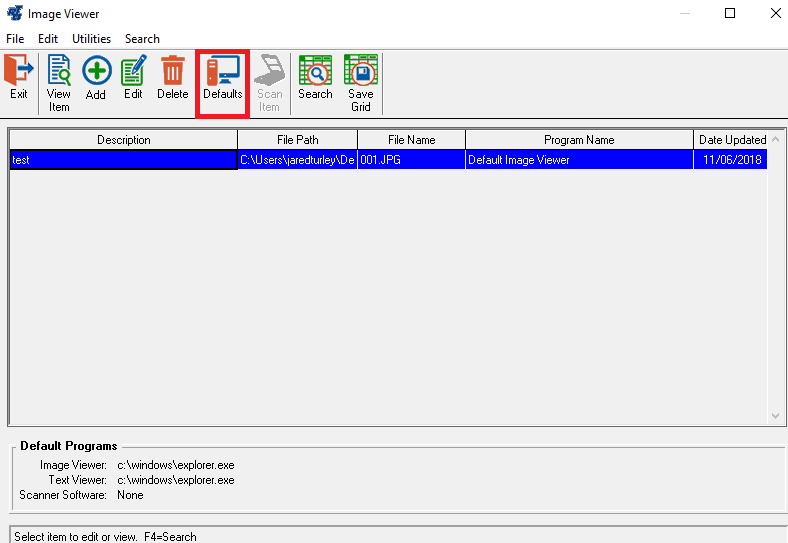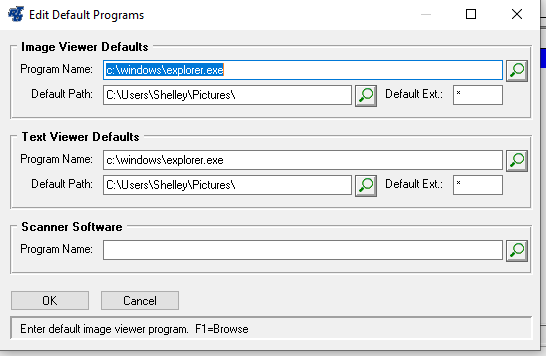...
To change the default program name and defualt default path, you will want to click on the Defualt "Defaults" button at the top.
System
Image Viewer defaults
Enter the default image viewer program name and the path ending with a back-slash "\". This is only necessary if you wish to override the default file association settings on your Windows computer. We recommend that you leave these fields blank.
Text Viewer defaults
Enter the default text viewer program name (notepad.exe) and the path ending with a back-slash "\".
Scanner Viewer defaults
Enter the default Scanner program name (filename.exe) and the path ending with a back-slash "\", if you're using a scanner.
To configure an individual file to open with a different viewer simply edit that particular image or text file. You can open one file with Photoshop or MS-Word and still preserve the program defaults for other images or files.
...