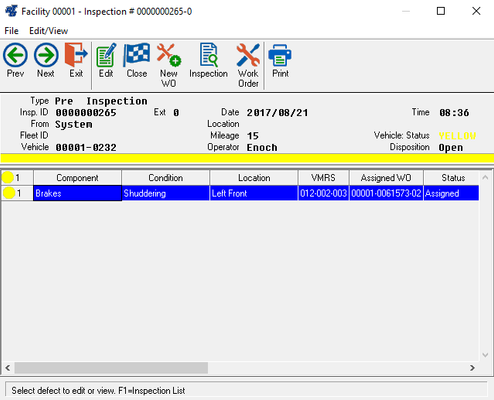(For RTA version 6.8-7.2.7)
Once Driver Inspections have been input into the system, it will be up to the shop supervisor or lead technician to review the reports on a regular basis and create work orders as needed. To review driver reports, select WOs > Drivers Report Maintenance > Review Driver Reports from the RTA main menu (WDD) and specify the facility number. A window similar to the following will be displayed:
...
To view work order details for pending or completed items, highlight the line and click the Work Order button on the toolbar. This feature is available as long as the work order has not been purged from the system (SGWW).