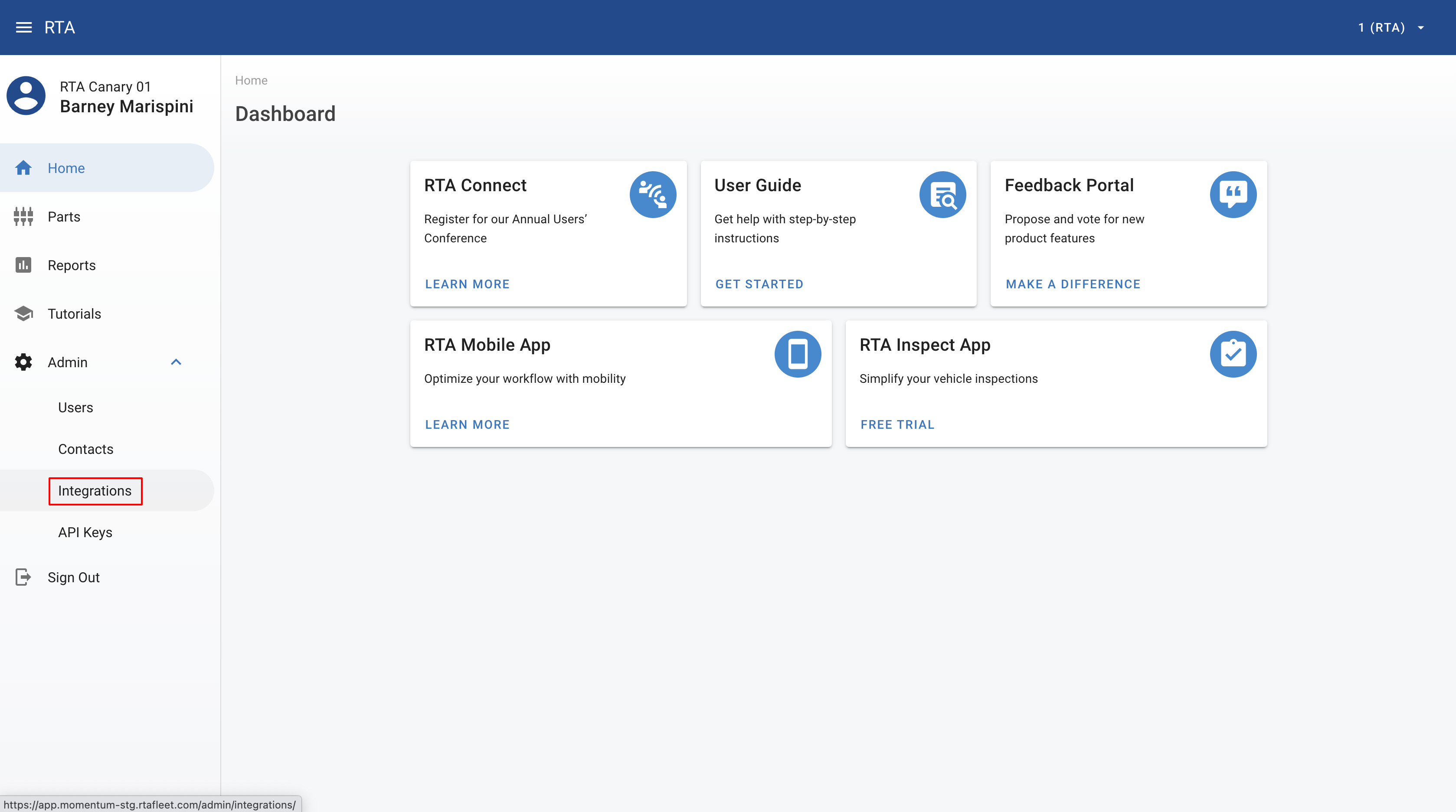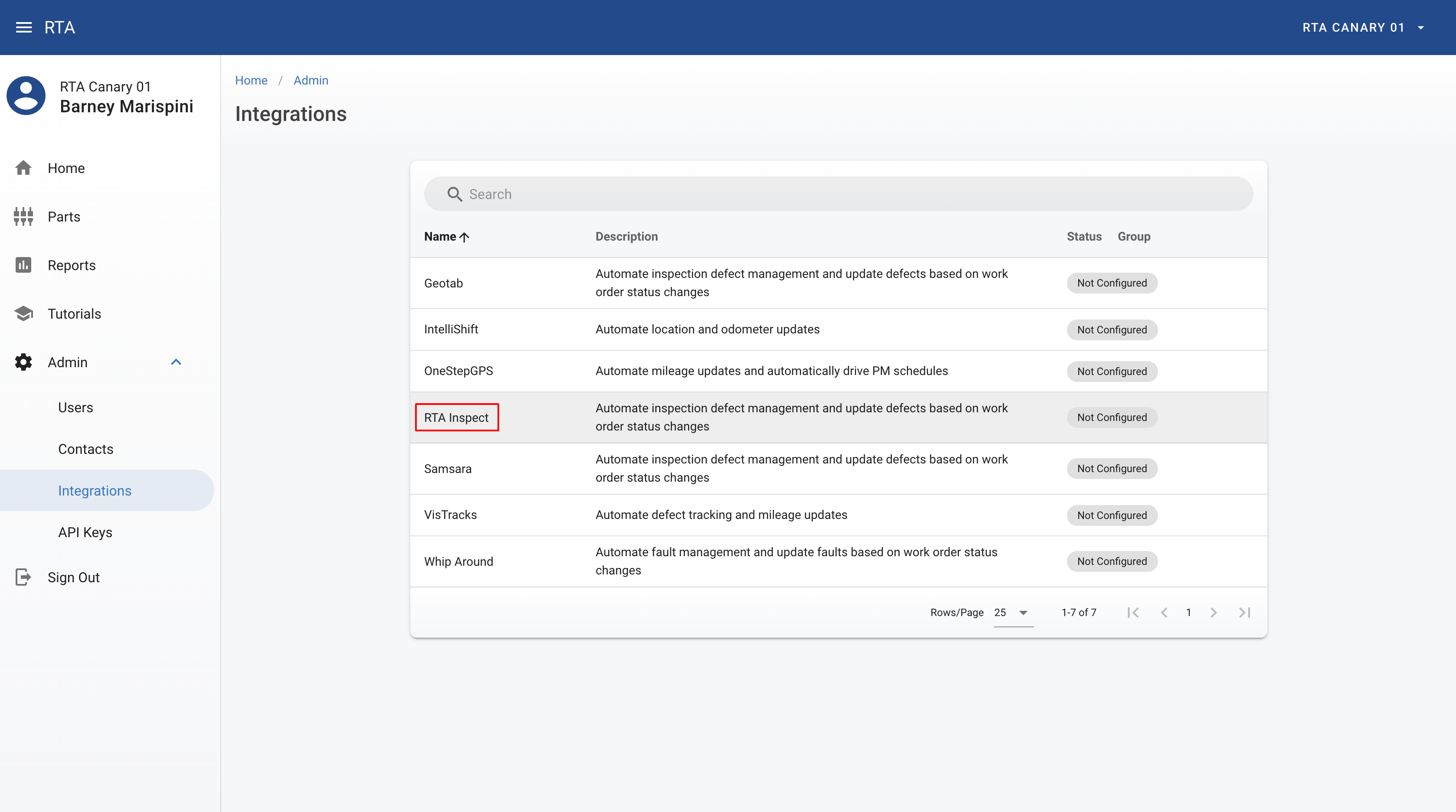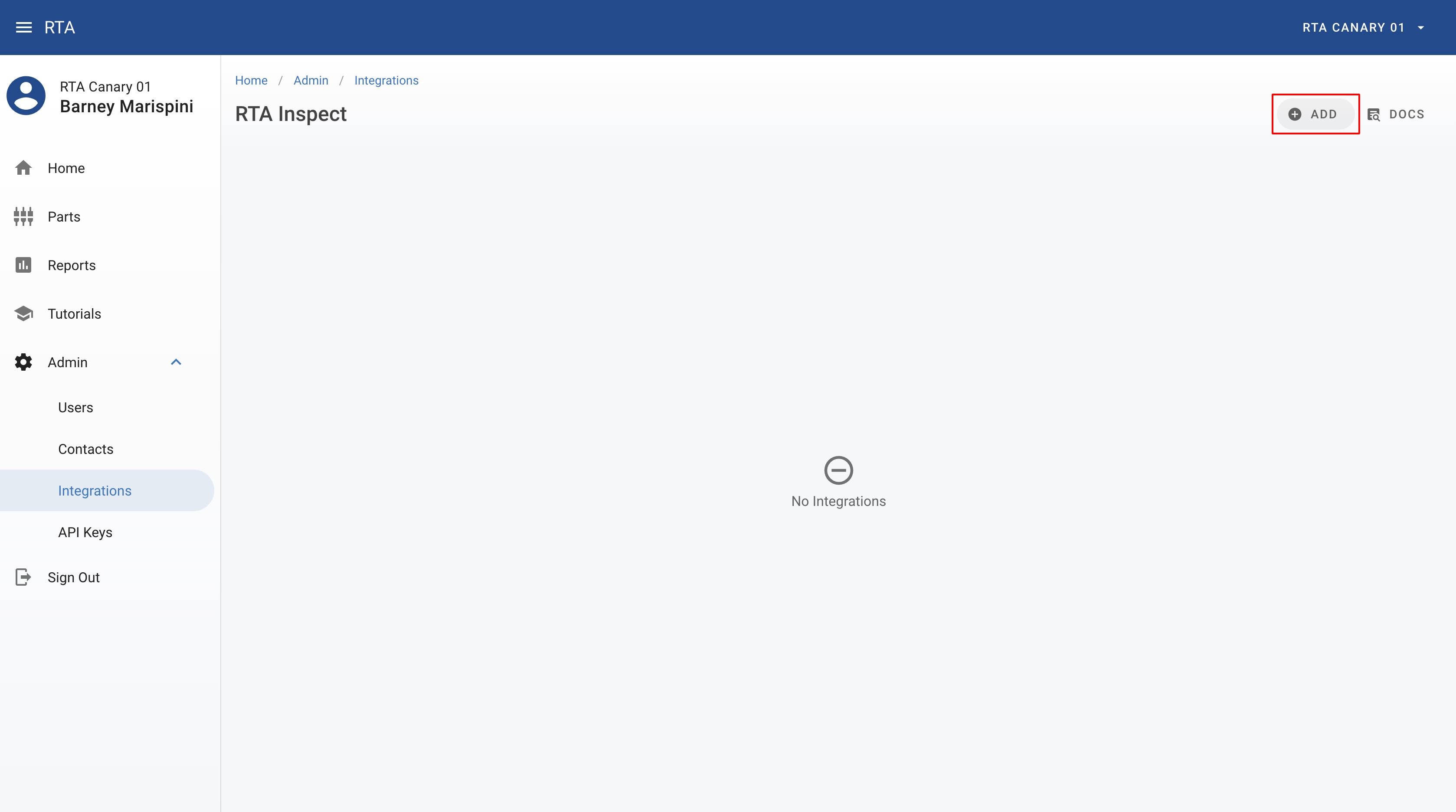...
| Widget Connector | ||||||
|---|---|---|---|---|---|---|
|
For the next step on linking Vehicles, please see:
How do I add vehicles in RTA Inspect?
Setting up the Integration
Log into the RTA Web App
Click the “Admin” link in the sidebar
Click the “Integrations” option
Click the “RTA Inspect” line
Click the “Add” button on the top-right of the screen
Select whether you’re creating a brand new RTA Inspect account or linking to an existing one
If creating a brand new account:
...
1. Complete the form
- The “Fleet Size” defaults to your active vehicle count
...
- You will not be charged during your RTA Inspect trial (30 days), or if you are licensed as RTA SaaS, Platinum, or above
2. Click the “Save” button
...
For the next step on linking Vehicles, please see:
How do I add vehicles in RTA Inspect?
For more information, please see RTA Inspect