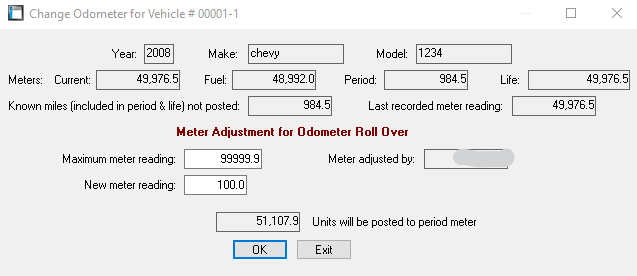Broken Meter
This option is used when a vehicle’s odometer unit is corrupted or broken and needs to be changed out of the vehicle. This can either be done with a new Odometer with 0 miles, or potentially with a used odometer from another vehicle. Either option will use the Broken Meter utility.
Broken Meter: The current meter reading, showing on the broken unit. This will usually stay without needing to be changed.
New Meter Reading: Either 0 for a new, never before used odometer being placed in the vehicle, OR enter the Odometer reading of the new unit being placed from a previous vehicle.
Unaccounted for meter units: The distance traveled between when the Odometer broke and the new one was placed. This amount can usually be adjusted as an approximation if the exact mileage is not known.
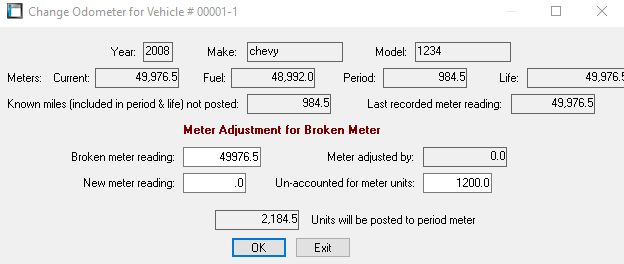
Correction
When a meter update was entered incorrectly (either a digit was added or if the user/driver input the wrong meter like ‘999999’), Correction will let the user enter the proper meter reading and adjust the Odometer and Life Meter accordingly. This process will also update the PM Schedule. In the example below, an extra 9 was accidentally added during the last odometer update:
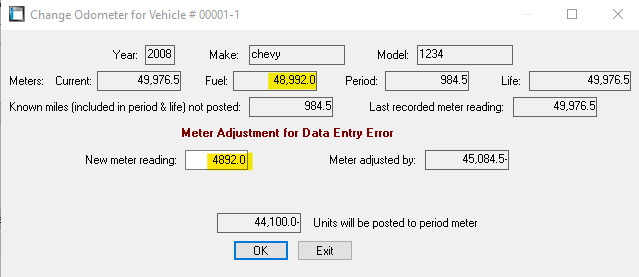
Roll Over
For older vehicles that only allow odometer updated through 99,999.9 or 999,999.9, the Roll Over feature allows the Life Meter to continue counting up, which the Odometer reading will show a lower number. For example, a vehicle that’s gone 100,100 miles will read in the odometer as 100.