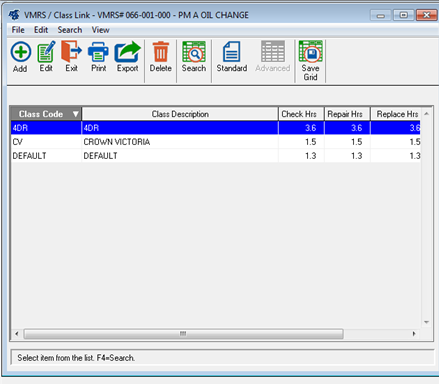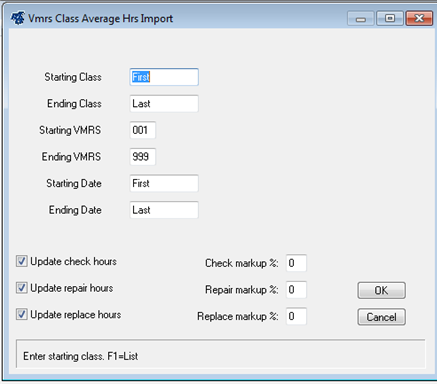
RTA has created a program to import the average labor hours posted for each job code, for each vehicle class. The data selected from the work orders contains the following information: Vehicle Class, VMRS Code, Average of posted hours. This process reads vehicle history records. Only jobs on vehicles currently in the RTA software are utilized for the time standard averaging. Deleted vehicles are not included.
Before you run this utility, you will want to back up the existing time standards for your jobs. RTA suggests that when running this utility for the first time, you select a small range of VMRS codes, such as the range for your PM’s. After completing the import of the average times, check the results in the VMRS file (MRM) to verify they’re being updated as desired. We also suggest a wide date range be used whenever running this process, the more data for the averaging the more accurate the times will be.
This procedure prompts for a range of Class Codes, VMRS codes and dates to select. The average time recorded for each VMRS job code for each vehicle class will be calculated.
Check each of the three possible time standards to import from the file.
A markup percentage (positive or negative) can be added to each of the average times. Example: -50% for check, -20% for repair and +20% for replace.
Click OK to run the utility and update the time standards.
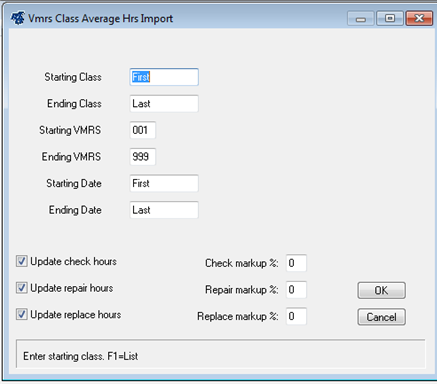
The updated time standards can be viewed for each VMRS code by selecting Master > VMRS Code > File Maintenance from the RTA Main Menu (MRM).
Enter a VMRS job code you wish to check and click OK. Click the Link Class button on the toolbar.
A list of vehicle classes will be displayed with the newly calculated time standards that were imported.