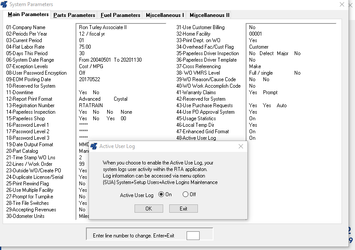Switch to Turn off Active User Log (Version 7.2.6.33)
RTA logs active users and what screens they are in. This can be seen by going into System > Setup Users > Active Logins Maintenance (SUA). For SQL customers, you can also view your locks and who has what files locked.
The reason why this switch has been added is for Vision customers. Sometimes, the file that holds these logs can get corrupt and give you a File Error 98 and prevent users from getting in until that file is deleted out or Rebuilt. To prevent this from happening, you can now turn off this switch. This is done by going to the System > Setup System Switches > Main System Parameters. Then you can turn switch number 48 off. This is recommended for anyone getting a file error 98 on sysusrlg.rta