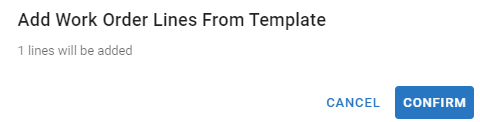When adding a new Work Order Line in RTA Web, the user has the option to either create a line from scratch, or use a previously created Work Order Template. See details in the link to create/add template work orders in RTA Desktop.
If the user selects Add Template from the Work Order screen, the following lookup screen will show, listing all available Work Order Templates (found in desktop under WO > Template WOs)
Click the desired template, and Confirm to use this template to add the line to the Work Order
The new line, along with any details, notes, inspections, attachments and line parameters will be added to the Work Order.