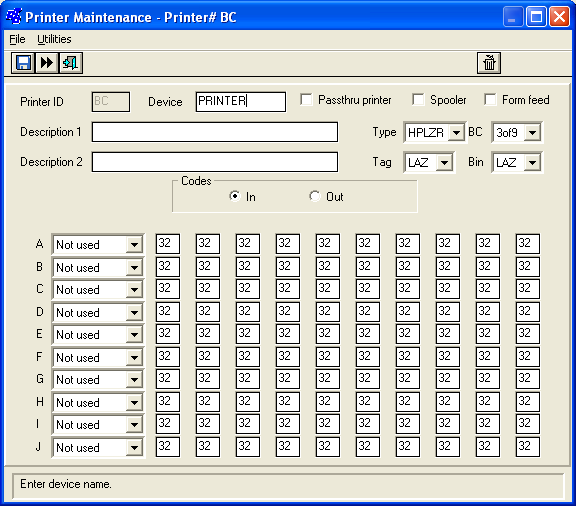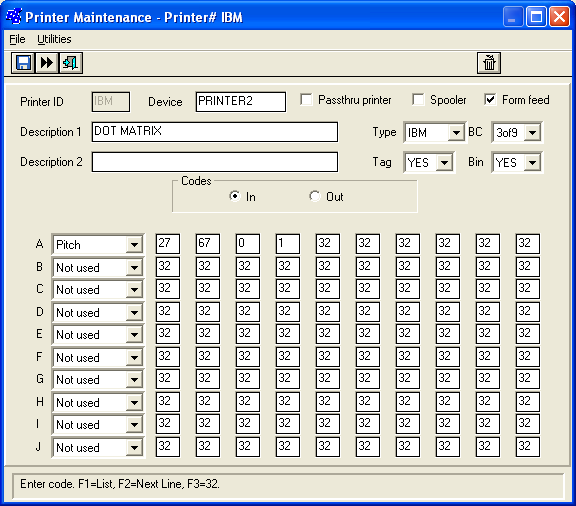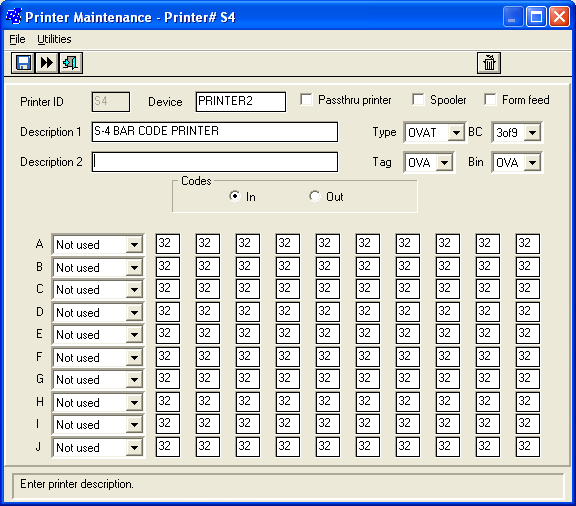...
LASER PRINTERS
Using TrueType Fonts:
If you are using Laser as your printer type, the value in the "Spaces to Pad on Tag" switch (SSM, Parts Parameters tab, line 2) will need to be adjusted to shift the text to align to the bar code. This controls how different printers treat the sizing of fonts when printing.
BCLZ
Notice:
...
For laser printers, BarCode It's Start on Tag option reduces waste by allowing you to specify the exact position on the label sheet to begin printing. Count from the left to right, top to bottom to find the position number. For example, to start printing on the 3rd row, middle label of a 30-label sheet, enter 8 in the Start on Tag field.
DOT MATRIX PRINTERS
For 1 Inch Tags:
BCIC
Notice:
- Device = PRINTER2
- Ptr Type = IBM
- Frm Feed = Yes
- Tag = YES
- See codes in A
For 2 Inch Tags:
BCIS
Notice:
...
The alignment option is only active for the dot matrix printers.
Use this option to set the label starting alignment.
THERMAL PRINTERS
Ovation, C.Itoh and Citizen Models:
BCTH
Notice:
...