- If you need to start working in a new facility, hit the "F5" key on the main menu of RTA. A new window will pop up that looks like the following:
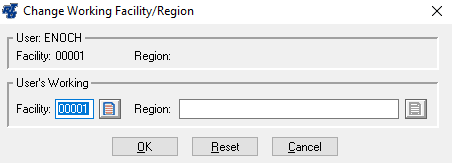 Image Removed Image Removed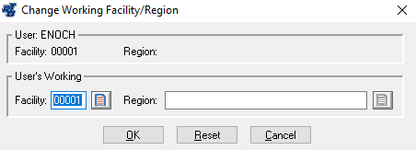 Image Added Image Added - Type in the facility you will be working in or hit the "F1" key to open up the lookup list. You can also put in a region if you like. Once you are done, hit "OK."
- You can now go into the different areas of RTA and it will default to the new facility without having to change it every time.
- When you are done with the new facility and what to change back, hit the "F5" key again and hit reset or enter in the new facility number.
Note: If you exit out of RTA, it will revert back to your original default facility. |