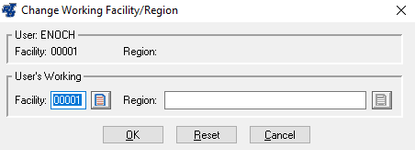Change Facility Default
Previously, whenever you needed to do work in another facility, you needed to hit change facility and select your facility. If you came out of the screen, you would need to repeat the process. This would become tedious and time consuming, especially for shop managers that worked across multiple facilities. This utility allows you to enter in a temporary facility that you can work in until you need to switch back.
Step by Step guide
- If you need to start working in a new facility, hit the "F5" key on the main menu of RTA. A new window will pop up that looks like the following:
- Type in the facility you will be working in or hit the "F1" key to open up the lookup list. You can also put in a region if you like. Once you are done, hit "OK."
- You can now go into the different areas of RTA and it will default to the new facility without having to change it every time.
- When you are done with the new facility and what to change back, hit the "F5" key again and hit reset or enter in the new facility number.
Note: If you exit out of RTA, it will revert back to your original default facility.
, multiple selections available, Use left or right arrow keys to navigate selected items