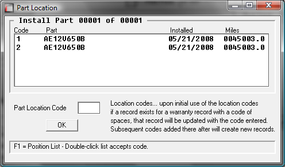...
- Post parts to work orders using the Work Order and Paperless Shop modules as usual.
- Warranty notifications display for repairs covered under warranty. If the part can be installed in multiple locations on a single vehicle, you will be presented with a list of all installed items and asked which one is being replaced.
- Post warranty credits received from dealers or vendors. Refer to "Posting Work Order Transactions" for instructions.
- Review statistical reports.
...
NOTE: This feature is only available through the Work Order module and Paperless Shop add-on option (WW, WB, WP); the Misc WOs option does not check warranty coverage (WM).
After warranty records have been set up, the RTA system does the rest. Every time a part is posted to a work order, the system checks to see if warranties are tracked for that part. If so, the system checks to see if the same type of part has previously been installed on the vehicle (this is determined by the part VMRS code and not the actual part number). If so, the warranty is checked and various messages are displayed depending on the warranty status.
The first time a warranted part is installed on a vehicle (i.e., posted to a work order), the message shown to the right pops up as a courtesy reminding you that since the new part installed is covered under warranty, the replaced part may also be covered under warranty.
Once a warranted part is installed and tracked by the system, the next time it's replaced the system will display one or two messages stating that the part is either within or out of warranty coverage, based on the miles and/or months tracked for that part.
If the part VMRS code indicates that a vehicle may have more than one of this component installed, you will be prompted for the part location. The part location is a two character field. If one of the previously installed components is being replaced, highlight that item and then click OK. If a new part is going to be tracked, then type a new part location code and click OK.
The actual part number is insignificant when it comes to tracking part warranties; the system uses the VMRS code from the part record and the position code to determine if a warranted part is being replaced. For example, if part number 7231, a three-year battery was installed on a vehicle and two years later a different type of battery was installed, part number 2472P, the system would know the first battery failed as long as the VMRS code in both part records are identical. This method allows you to track failure statistics for different parts to see which has a better performance record.
...