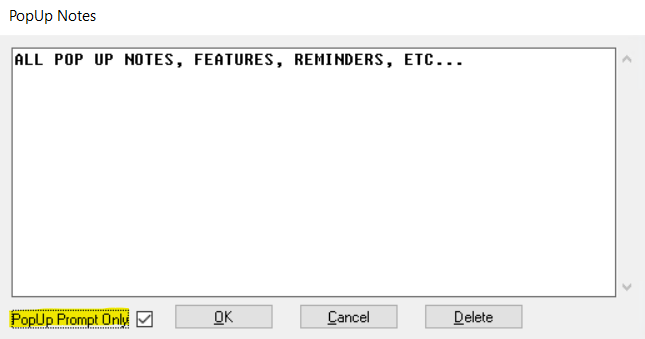...
To add vehicle popup notes, select Edit > Popup Notes from the menu. Any note entered here, will pop up a notification any time a user accesses a work order for the vehicle. In Version 7.2.6, the PopUp note will also appear when you open up the vehicle file. This can be used as a reminder notification.
If desired, the user can choose to set the "PopUp Prompt Only" checkbox. This option will always show the PopUp note in the vehicle file, but within the work order, it will only PopUp on the "Add Work Order" screen. Anytime after the initial adding of the work order, the note will not register.