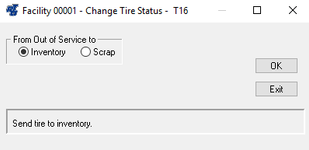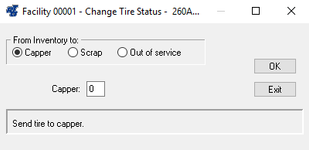...
Tires can be mounted by posting tire transactions to work orders, which can be done through the Work Order and Paperless Shop modules. The instructions for using this feature assume you have a working knowledge of the work order and Paperless Shop programs. For additional information, refer to "-Work Orders" or the Paperless Shop User's Manual.
...
Tires can be dismounted by posting tire transactions to work orders, which can be done through the Work Order and Paperless Shop modules. The instructions for using this feature assume you have a working knowledge of the work order and Paperless Shop programs. For additional information, refer to - Work Orders or the Paperless Shop User's Manual.
...
- Select Tires > Change Status from the RTA main menu (TC).
- Enter a tire number, press F1 to select an inventory tire from the lookup list, or press F2 to select an out of service tire from the lookup list.
- The next screen displayed varies depending on the status of the selected tire.
Inventory Tire Options
Out of Service Tire Options
Select a radio button as needed. If you choose to send the tire to the Capper, you'll need to indicate the capper number. If you Scrap the tire (password level 1 is required), you'll need to indicate the scrap reason.
...