- Select Master > Facility > File Maintenance (MFM) from the RTA main menu
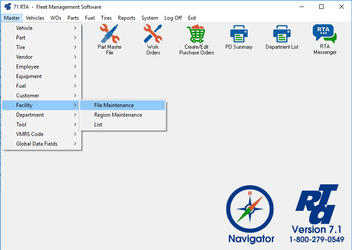 - Enter a facility number and select “Add”. The facility number is a numeric field allowing up to five digits (if you hit enter, it will search for an existing facility instead of adding one.)
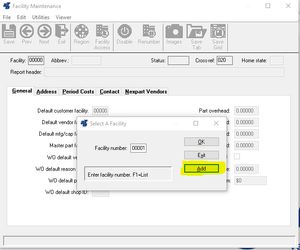 - Enter the facility information. The more information you put in, the more you will get out of your reports.
- Save the record. You can also hit the exit button and it will save and exit so you can add or search for another facility.
|