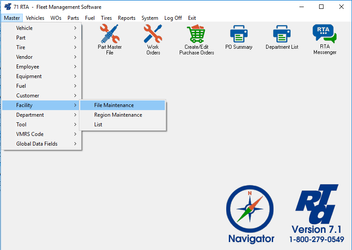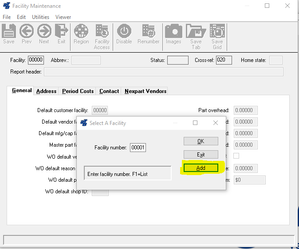/
How to Add a Facility Record
How to Add a Facility Record
Step by Step guide
- Select Master > Facility > File Maintenance (MFM) from the RTA main menu
- Enter a facility number and select “Add”. The facility number is a numeric field allowing up to five digits (if you hit enter, it will search for an existing facility instead of adding one.)
- Enter the facility information. The more information you put in, the more you will get out of your reports.
- Save the record. You can also hit the exit button and it will save and exit so you can add or search for another facility.
, multiple selections available,
Related content
Add a Facility
Add a Facility
More like this
Facility Contacts Tab
Facility Contacts Tab
More like this
Facilities File Primary Info Panel
Facilities File Primary Info Panel
More like this
Facilities Master List Overview
Facilities Master List Overview
More like this
Edit Facilities
Edit Facilities
More like this
Adding a Vehicle
Adding a Vehicle
More like this