- Select Parts > Purchase Orders > Edit Requisitions (PPE) from the RTA main menu.
 - Put in your facility if when prompted and enter a part number or press “F2” to select from the Parts lookup list. If you use the primary Part number, the requisition uses the primary Vendor on the requisition. To use an alternate Part Vendor, enter the Vendor’s Part number (or cross-reference Part number) instead. Press the tab key on your keyboard.
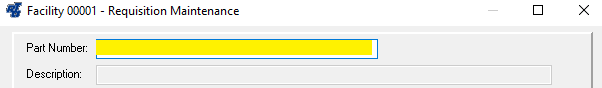 - A message will pop up stating “No requisition found for this part. Do you wish to add a requisition?” Choose “Yes” to add a new requisition.
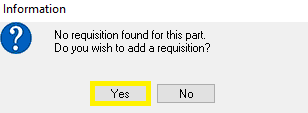 - Verify the Vendor information and enter the quantity to reorder. Select “OK” to save the requisition.

|