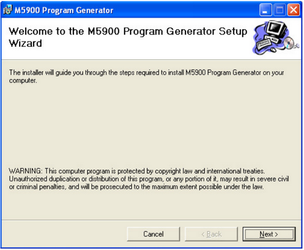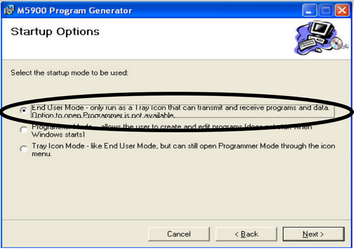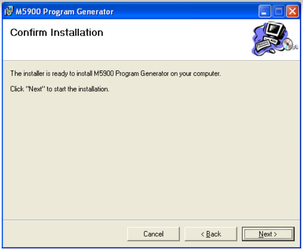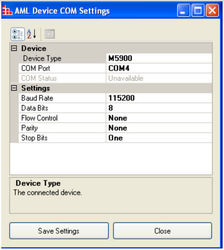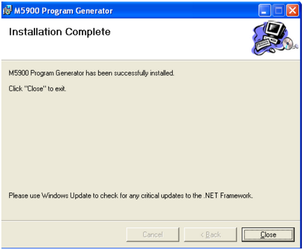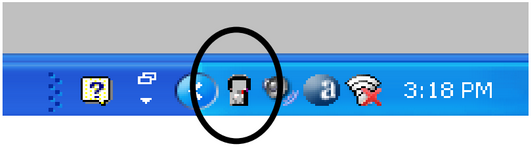...
Do Not Plug the USB Cable into the Data Terminal at this time!
Step by Step guide
| Table of Contents |
|---|
| Panel | ||
|---|---|---|
| ||
The Setup Wizard will appear.
When installing software. This will create the communications connectivity between the M5900 and the Computer using the USB cable. This will need to be installed on each PC terminal that will use the M5900.
The program will default to installing the program in C:\Program Files\AML folder. RTA recommends checking the “Everyone” button.
While at this screen it’s important to turn on the M5900 and plug it into the USB cable. This will assign the M5900 to your computer’s USB port.
After installation of the software and the M5900 is connected with the USB cable, the computer will recognize the handheld and you will see the icon appear in the taskbar. |
...