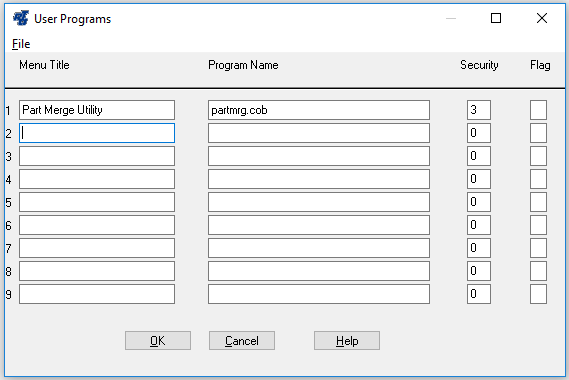...
How to Merge Part records using the Part Merge Utility:
| Panel |
|---|
This utility can be setup once and added to the User Programs 1. Go to System>User Programs> Setup User Programs Menu (SRS) 2. Enter Level 3 Password 3. Enter a description for the program Menu Title, such as "Part Merge Utility", in a blank available line. 4. Type "partmrg.cob" in the "Program Name" field and select OK. 5. Go back to System>User Programs and select the description for the Program you just added. 6. Enter the Facility #. 7. In the "FROM Part number" Enter the part # you will be no longer using. 8. In the "TO Part number" Enter the part # you will be keeping and select "OK". 9. Once the merge is completed you will see the screen below. All record changes will be listed here in the partmrg_counters.log. 10. Click "OK" and you should be good to go! |
...