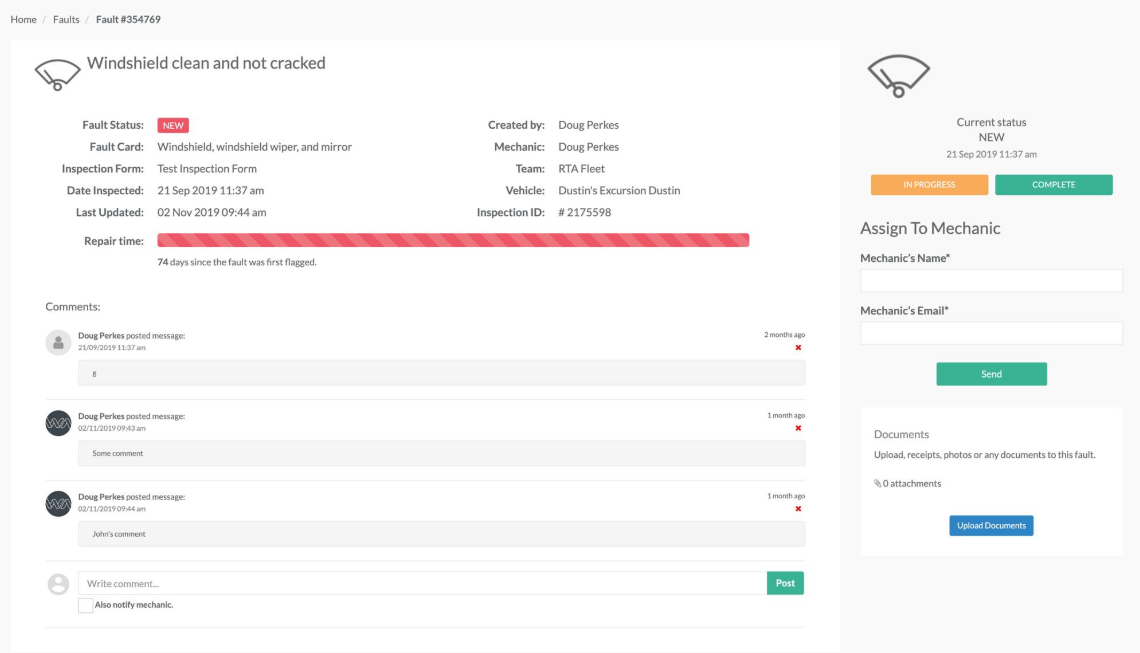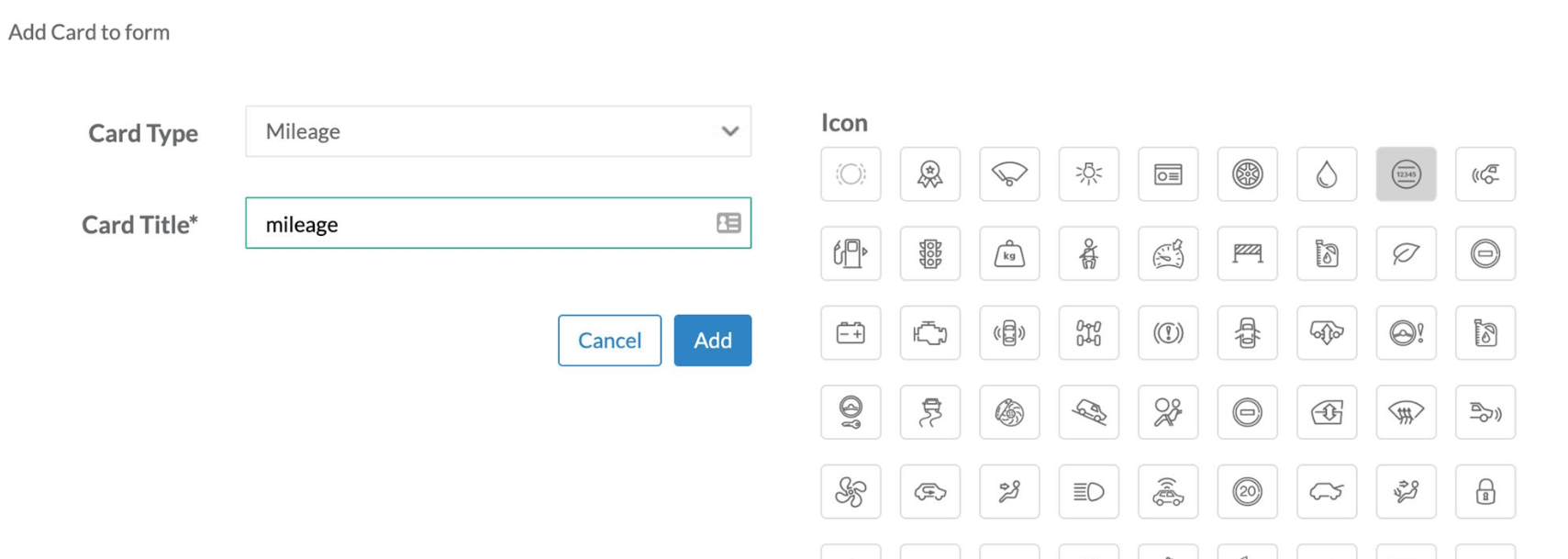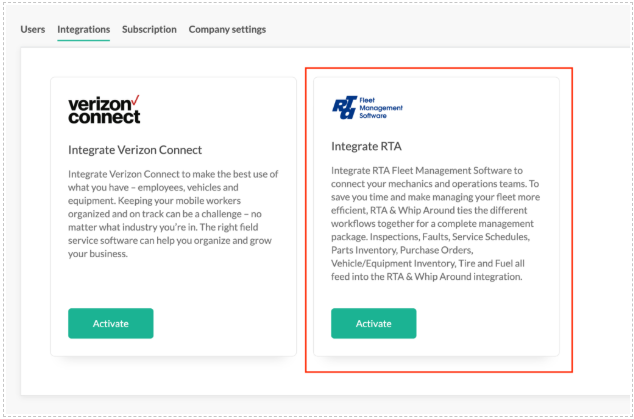The Following document outlines the process for configuring the Whip Around Integration in RTA.
Capabilities
The RTA Whip Around integration automatically imports defects and mileage reported by your drivers using the Whip Around app. Vehicles are identified via the VIN number (stored in the serial number field in RTA).
Defects:
When your drivers report a defect using the Whip Around mobile app, the Whip Around RTA Integration will automatically import those defects into RTA using the Driver Reports module.
For example, a fault, like the one below, reported in Whip Around will appear in RTA as a new driver report.
Defect Status Updates:
In addition to importing defects from Whip Around, the RTA Whip Around Integration will also communicate the status of defects which were assigned to Work Order Lines back to Whip Around.
Mileage Updates:
In order to get mileage updates from Whip Around, your inspection form must include a mileage card. The name of the card type must be “mileage” OR the card title must be “mileage”. Keep in mind that mileage imports must follow RTA rules and limitations. This is a safeguard to ensure that erroneous mileage updates by drivers do not negatively affect your vehicle’s odometer!
Installation
Please follow these steps to get the integration installed for your system.
Tap on the “Integrations” tab and follow their instructions for activating the RTA integration. This will generate a message that will be delivered to RTA support.
Contact RTA support and request that the RTA Whip Around integration be turned on. RTA Support will use the information provided by Whip Around to finish this step.