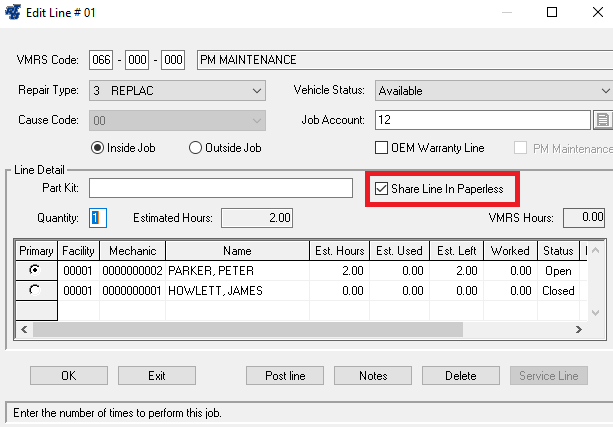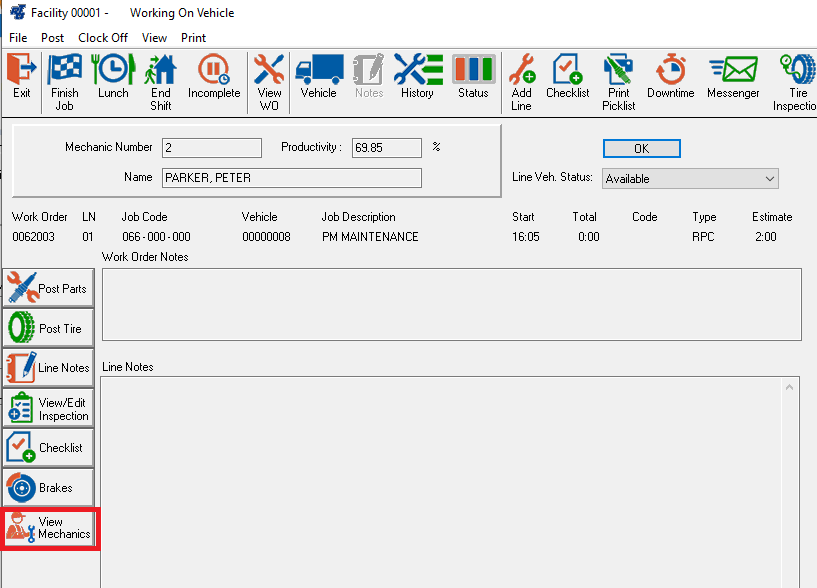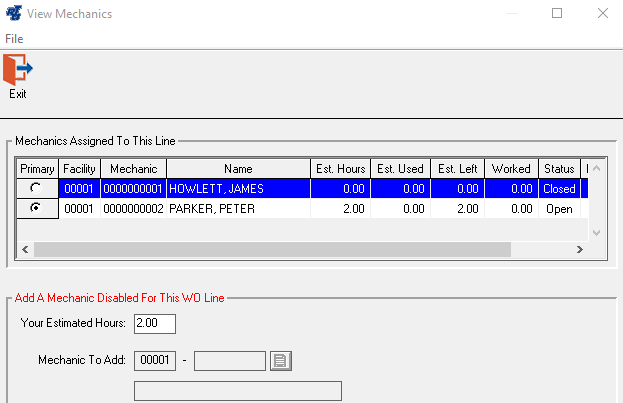Sometimes, a mechanic may need help on a job that they are assigned to. They can request help and also assign the same job to another mechanic so that the other mechanic can also clock on and record their time.
In order to allow mechanics to be able to share their line in paperless shop, there is a a check box that needs to be checked when creating the job line.
Once that is checked, the mechanic can click on the View Mechanics button on the left and choose a mechanic to add to the job.
If the 'Share line in paperless isn't checked, the mechanic will not have the option to share the job and will see this message:
To enable the System switch allowing this option to be automatically checked, please see https://docs.rtafleet.com/share-in-paperless-jobs-switch/