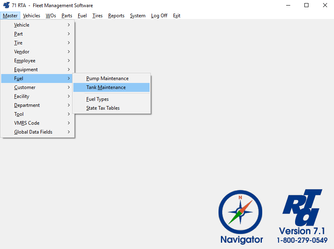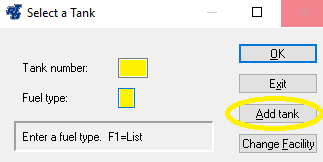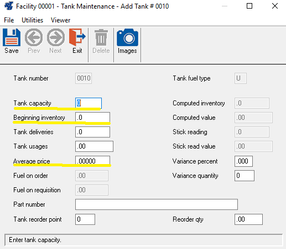You are viewing an old version of this content. View the current version.
Compare with Current
View Version History
« Previous
Version 2
Next »
Adding Fuel Tanks
Step by Step guide
- Select Master > Fuel > Tank Maintenance (MUM) from the RTA main menu.
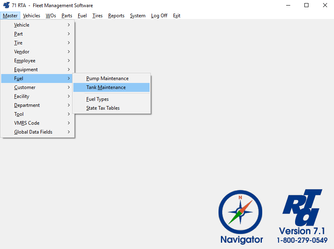
- In the “Tank Number” field, key in a numeric designation for the tank you wish to add. In the “Fuel Type” field key in the single upper-case alpha character for the fuel stored in this tank, or press “F1” for the lookup list. Select the “Add Tank” button.
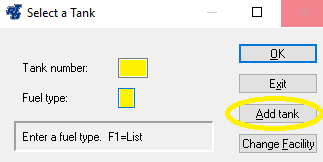
- Key the appropriate information into the “Tank Capacity”, “Beginning Inventory” and “Average Price” fields. The “Part number” field is used if you are tracking fuel purchases through purchase orders. NOTE: Do not enter anything into the “Tank Deliveries” or “Tank Usage” fields at this time; they will be updated by the system.
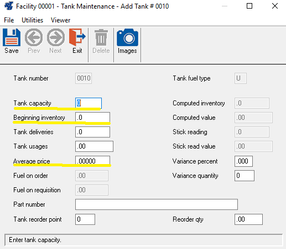

-
Page:
-
Page:
-
Page:
-
Page:
-
Page:
Receiving Fuel on Purchase Orders

-
Page:
-
Page:
-
Page:
-
Page:
-
Page: