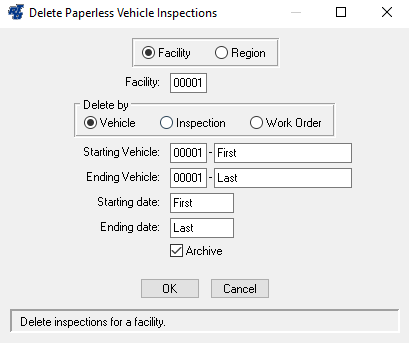We have added a new purge option in RTA. You can now purge old paperless inspections just like you can purge WO's. To use this new purge, you can go to the drop down System > Purge > Delete Work Orders > Paperless Inspections. You will then be required to enter in at least a level 2 password. You can then fill in your parameters for what vehicles and/or date range you want to purge.