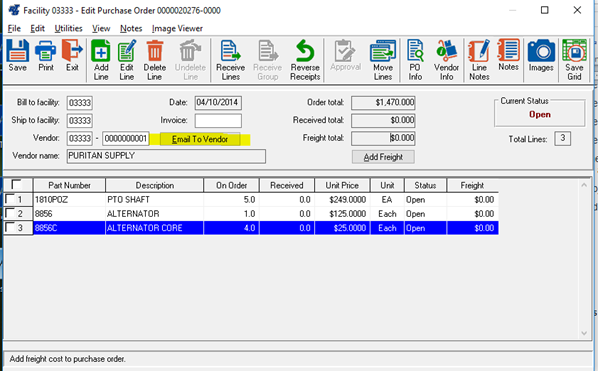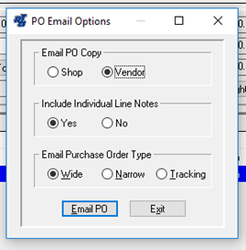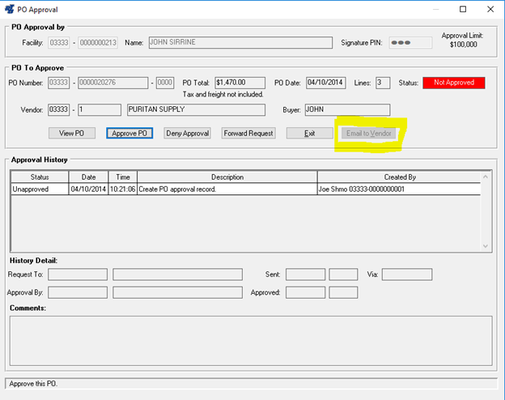Email PO Document to Vendor
RTA has added to the PO and the PO approvals process the ability to send via email a PDF of the RPV/Crystal/standard printout of the PO. The print type is determined by the setting in SSM #12. This feature will also interact with the PO approvals by considering if the PO needs approval, if it does the email button will not be available. The email option will be available in three areas: 1) In the heading of the PO master screen there is a button. 2) In the print process a check box has been added to the other print options. 3) In the PO Approvals screen there is a button that will be active after the PO is approved. The PO Print popup has been updated to a common standard.
In the creation of the PDF we added:
- The ability to choose the vendor or the shop copy to mail
- The ability to include or exclude the PO notes
- The Option to send the wide/narrow/tracking copy
When activated, a send email will pop up with the Vendors email address, a subject line, the attached PO and a note in the body.
Subject: PO 0000123 from Facility Name
Body: The attached PO is from:
John's Testing Facility
17437 N. 71st Drive
Suite 110
Glendale, AZ 85308
800-279-0549 Billing
This utilizes the SMTP setup information that is stored on the RTA User. To see how to setup SMTP information, refer to SMTP User Setup.