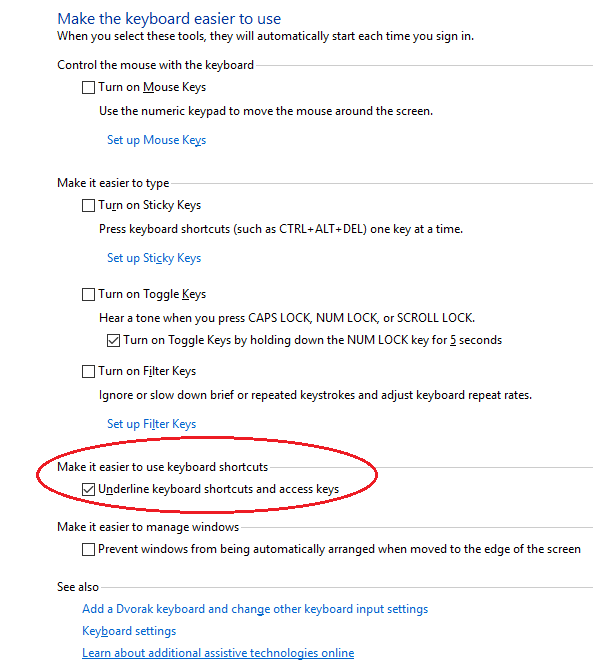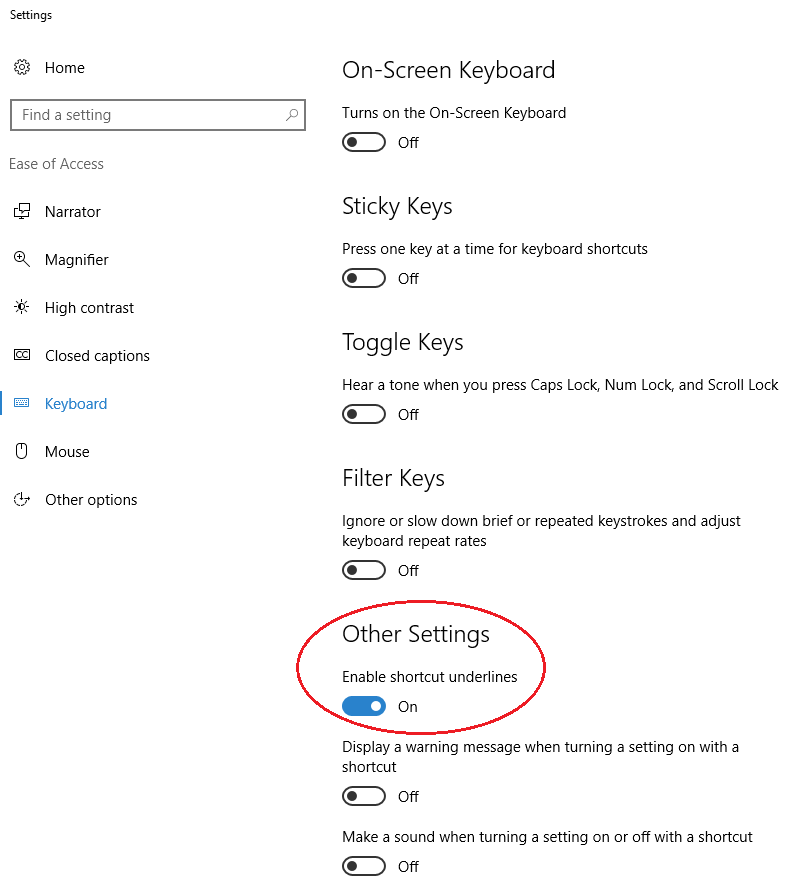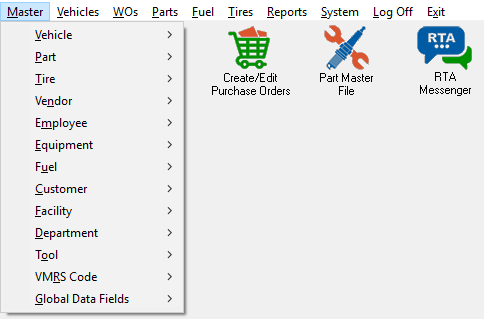/
Menu Underscoring for Quick-Path View
Menu Underscoring for Quick-Path View
The following steps in Windows will give you the menu underscoring to better follow the Quick-Path commands.
From your computer go to:
→ Control Panel
→ Ease of Access Center
→ Make the Keyboard easier to use
→ Click inside the Underline keyboard shortcuts and access keys box as shown below
OR
From your computer go to:
→ Control Panel
→ Personalization
→ Ease of Access Center
→ Keyboard
→ Other Settings
→ Enable Shortcut underlines (ON)
Making this change in Windows will then show you the menu underscoring in RTA to better be able to follow and understand the quick-path commands found in the Quick Reference Guide.
, multiple selections available,
Related content
Quick Launch Button Setup
Quick Launch Button Setup
More like this
Reports Menu Table of Contents
Reports Menu Table of Contents
More like this
Navigator
Navigator
More like this
Quick Help
Quick Help
More like this
Quick Reference Guide
Quick Reference Guide
More like this
Conventions Used in This Manual
Conventions Used in This Manual
More like this