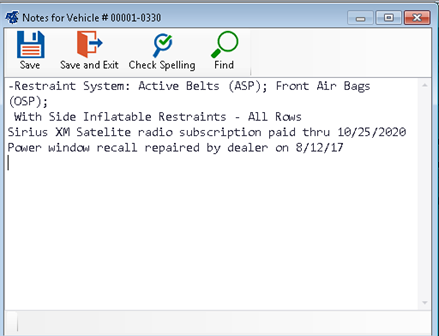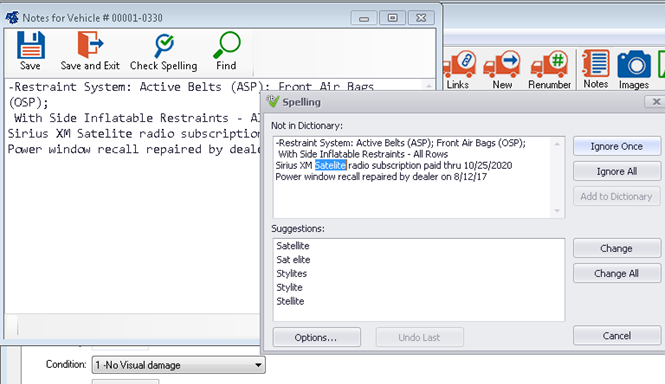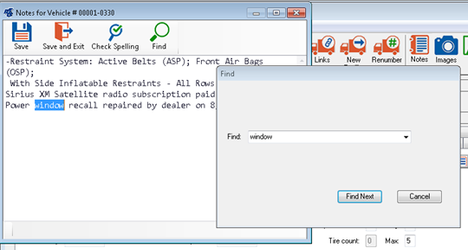Spell Check
Spell Check in the Notes Fields
A Notes Editor has been added to the Notes fields in RTA. This Notes editor has a Spell Check option. Once text is added to a note field a spell check button that is at the top of the Note editor screen can be clicked and the spell checker is launched.
You will be able to change misspelled words or choose from a suggested list or ignore the suggestions and proceed to the next word.
You can also click on Find and search for a word within the notes. Find next will take you to the next place that word is used within the notes.
The first phase includes the Spell Checker in the master records, such as the Vehicle and Part master screens. More areas will be completed soon, such as work orders and purchase orders, and will become available as they are completed by installing the latest files updates.