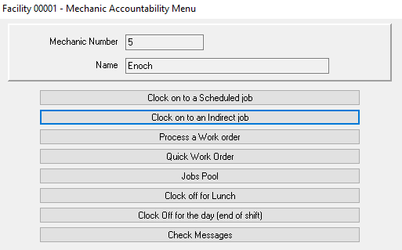/
Clocking onto an Indirect Job
Clocking onto an Indirect Job
To clock on an indirect job, simply go to the Mechanic Accountability Menu and select the Clock on to an Indirect Job option.
The Clock onto Indirect window will be displayed. Highlight the desired indirect job and then click the OK button or simply double-click on the desired indirect job. You'll be prompted to verify the selection; press ENTER or click the YES button to confirm, click the NO button to select a different job.
When the mechanic is ready to work on a new job, all he has to do is clock back in and clock onto something else. This will automatically clock the mechanic off from the indirect job and onto the new item.
, multiple selections available,
Related content
Assigning Indirect Jobs
Assigning Indirect Jobs
More like this
Re-Assigning Jobs to Another Mechanic
Re-Assigning Jobs to Another Mechanic
More like this
Clocking In
Clocking In
More like this
Clocking Off a Job
Clocking Off a Job
More like this
Clocking onto a Job
Clocking onto a Job
More like this
Logging Indirect Hours
Logging Indirect Hours
More like this