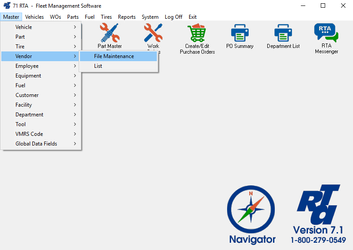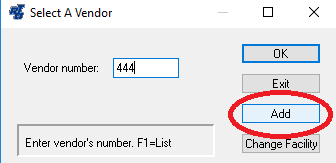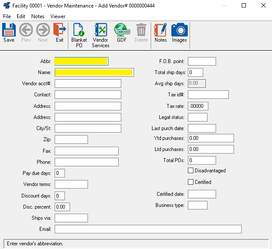/
How to Add a Vendor
How to Add a Vendor
Basic Info
The Vendor file contains information about the merchants from whom you purchase parts, supplies, and vehicles or service shops that provide you with services for outside vehicle maintenance and repairs.
Vendor records are required if you will be using the Part Inventory module or tracking vehicle warranties. Vendor records are not needed for work orders, but you do have the option of specifying vendors for outside work orders.
Step by Step guide
- Select Master > Vendor > File Maintenance (MNM) from the RTA main menu.
- Enter a vendor number and select “Add”. The vendor number is a numeric field up to ten characters.
- Enter the vendor information.
****NOTE: Only the “Abbr” and “Name” fields are required. Others are optional.- Abbr:
Enter up to ten characters as the abbreviation for the vendor - Name:
Enter up to twenty-five characters as the name for the vendor. - Tax Rate:
If entering a Tax rate, 7.5% would be entered as: “.075”.
- Abbr:
- Save the Record
, multiple selections available,
Related content
Add a Vendor File
Add a Vendor File
More like this
Vendor File Primary Info Panel
Vendor File Primary Info Panel
More like this
Vendor File General Tab
Vendor File General Tab
More like this
Vendor Master List Overview
Vendor Master List Overview
More like this
Parts File Vendor Tab
Parts File Vendor Tab
More like this
Adding a Vehicle
Adding a Vehicle
More like this