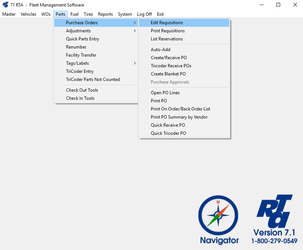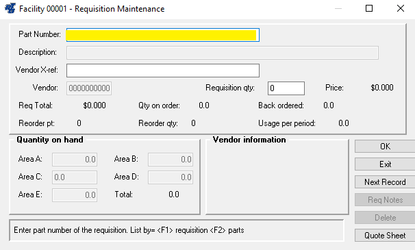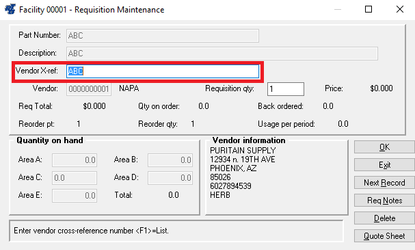How to Change the Vendor for a Requisition
The Vendor ranked as #1 in the Part file will be listed in requisitions unless you specifically change the Vendor in the requisition.
Step by Step guide
- Select Parts > Purchase Orders > Edit Requisitions (PPE) from the RTA main menu.
- Enter a Part number or press “F1” to select from the lookup list.
- The information for this requisition will populate the fields in the “Requisition Maintenance” window.
- Place the cursor in the “Vendor X-ref” field and press “F1”.
- Select the desired Vendor from the list.
- Verify the “Requisition qty”, and edit as needed. Select “OK” to save the requisition.