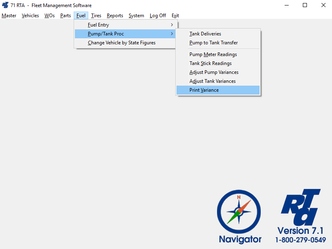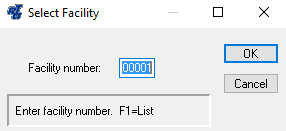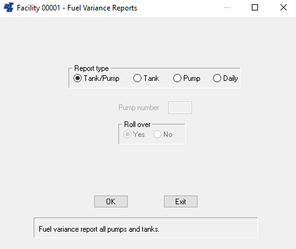/
Check Fuel Variance
Check Fuel Variance
The Fuel Variance should be checked only after the Fuel Transactions, Deliveries, and Transfers are all processed and the Pump Meter Readings and Tank Stick Readings have been entered.
Actual fuel inventory is determined by the Pump Meter and Tank Stick Readings. The ideal situation is for the computed and actual fuel inventory to be identical. Although, realistically, there will probably be a slight fuel variance each time. The acceptable variance quantity can be set in the Tank Record (MUM).
Step by Step guide
- Select Fuel > Pump/Tank Proc>Print Variance (FPV) from the RTA main menu.
- If your RTA system is set to prompt for a Facility Number, enter the Facility Number or press “F1” and use the lookup list.
- Select a button to choose the “Report Type”. Select “Tank/Pump” to report variances for all Pumps and Tanks. Select “Tank” to report variances for all Tanks, or select “Pump” to report variances for one Pump and the Tank to which it is attached.