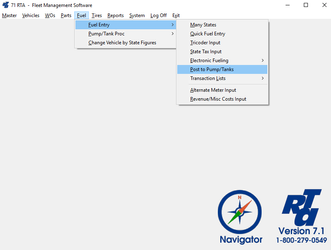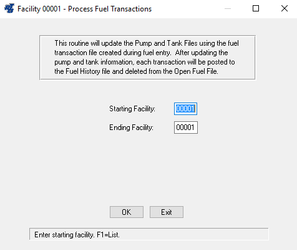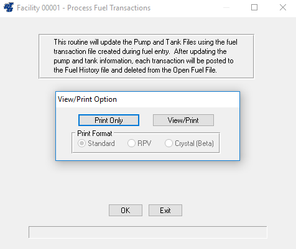Processing Fuel Transactions
Basic Info
Processing Open fuel transactions entered through Many States, Quick Fuel Entry, TriCoder Input, or Electronic Fueling posts fuel usage to Pumps and Tanks. Pump records are updated with the total gallons from the fuel entries. These figures are compared with Stick and Pump Meter Readings to determine if there are any fuel variances. When the process is complete, fuel transactions are Closed and moved from the Pending transaction file to the Fuel History transaction file. Changes or deletions that need to be made to pump records must be done at this point, before new transactions are entered.
Step by Step guide
- Select Fuel > Fuel Entry > Post to Pumps/Tanks (FFP) from the RTA main menu.
- Read the message displayed. Enter the Starting and Ending Facility number(s) to process or press “F1” and use the lookup list.
- You will have the option to “Print” or “Save” the report.
- This report will show a summary of the transactions processed and any errors.
- Select the “Exit” button.