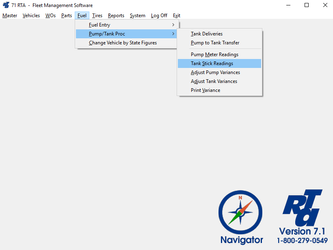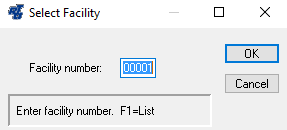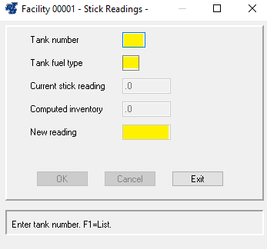Enter Tank Stick Readings
Basic Info
The purpose of recording stick readings is to compare the fuel usage accounted for through pump meter readings to the actual inventory in the tank to determine if there is a variance. Stick readings should be done at the same time pump readings are done to ensure the most accurate fuel variance reporting.
Step by Step guide
- Select Fuel > Pump/Tank Proc > Tank Stick Readings(FPS) from the RTA main menu.
- If your RTA system is set to prompt for a Facility Number, enter the “Facility Number” or press “F1” and use the lookup list.
- Enter a “Tank Number” and “Fuel Type” or press “F1” and use the lookup list. Enter the tank stick reading into the “New Reading” field.
- Select the “OK” button to confirm the entry.
- The screen will refresh and you can input the stick reading for the next tank, if applicable. When finished entering stick readings for all tanks, select the “Exit” button.
, multiple selections available, Use left or right arrow keys to navigate selected items