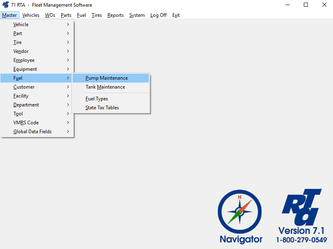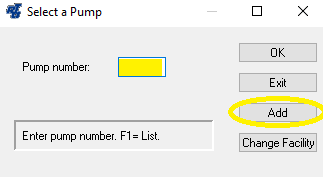Adding Fuel Pumps
Step by Step guide
- Select Master > Fuel > Pump Maintenance (MUP) from the RTA main menu.
- In the “Pump Number” field, key in a numeric designation for the Pump you wish to add. Select the “Add” button.
- In the “Add Pump” screen, populate the fields as indicated below.
- Pump fuel type:
Key in the fuel type dispensed from this pump, or press “F1” and use the lookup list. - Tank number:
Key in the tank number associated with this pump, or press “F1” and use the lookup list. - Gallons posted:
Do not enter data into this field. It will be updated by the system. - Gallons posted previous period:
Do not enter data into this field. It will be updated by the system. - Previous reading:
Key in the current tank stick reading into this field as this is the first reading used by the RTA system. - Current reading:
Key in the current tank stick reading into this field. - Period beginning reading:
Key in the current tank stick reading into this field as this is the first reading used by the RTA system.
- Pump fuel type:
- Save the record.
, multiple selections available, Use left or right arrow keys to navigate selected items