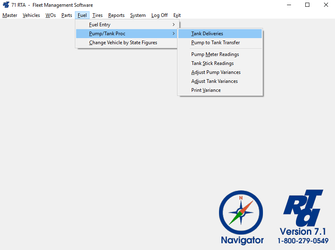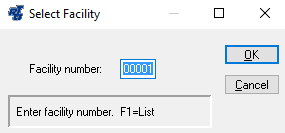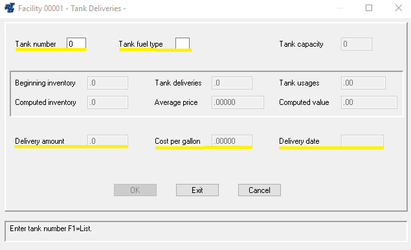Tank Deliveries
Step by Step guide
- Select Fuel > Pump/Tank Proc > Tank Deliveries (FPT) from the RTA main menu.
- Enter a “Facility Number” or press “F1” and use the lookup list.
- Enter a “Tank Number” or press “F1” and use the lookup list. Enter the “Tank Fuel Type” or press “F1” and use the lookup list. Enter the “Delivery Amount”, the “Cost Per Gallon” and the “Delivery Date”.
- Select the “OK” button.
, multiple selections available, Use left or right arrow keys to navigate selected items